CVE-2020-0601 detect Windows markers
Microsoft released an update on Tuesday the 14th of January 2020, the first Patch Tuesday of 2020, to fix critical flaw discovered by the NSA in the Windows 10, Windows Server 2016 and 2019 versions of crypt32.dll, the library implementing Windows’ CryptoAPI.
Below you can find all patched files crypt32.dll descriptors.
| arch | build | kb | version | file size | Date | |
| Windows 10 | x86 | none | kb4534306 | 10.0.10240.18452 | 1523080 | 12.12.2019 9:45:15 |
| Windows 10 | x64 | none | kb4534306 | 10.0.10240.18452 | 1823656 | 12.12.2019 10:25:55 |
| Windows 10 | x64 | 1607 | kb4534271 | 10.0.14393.3442 | 1855688 | 20.12.2019 8:10:27 |
| Windows 10 | x86 | 1607 | kb4534271 | 10.0.14393.3442 | 1560232 | 20.12.2019 7:51:02 |
| Windows 10 | x86 | 1809 | kb4534273 | 10.0.17763.973 | 49467 | 10.01.2020 22:51:11 |
| Windows 10 | arm64 | 1809 | kb4534273 | 10.0.17763.973 | 113715 | 10.01.2020 23:14:31 |
| Windows 10 | x64 | 1809 | kb4534273 | 10.0.17763.973 | 49467 | 11.01.2020 1:39:45 |
| Windows 10 | arm64 | 1709 | kb4534276 | 10.0.16299.1622 | 1578568 | 12.12.2019 8:27:05 |
| Windows 10 | x86 | 1709 | kb4534276 | 10.0.16299.1622 | 1578568 | 12.12.2019 8:27:05 |
| Windows 10 | x64 | 1709 | kb4534276 | 10.0.16299.1622 | 1877440 | 12.12.2019 9:19:01 |
| Windows 10 | x86 | 1803 | kb4534293 | 10.0.17134.1246 | 1659944 | 07.01.2020 6:48:58 |
| Windows 10 | arm64 | 1803 | kb4534293 | 10.0.17134.1246 | 2013752 | 07.01.2020 6:57:50 |
| Windows 10 | x64 | 1803 | kb4534293 | 10.0.17134.1246 | 1964176 | 07.01.2020 6:59:45 |
| Windows 10 | x86 | 1903 | kb4528760 | 10.0.18362.592 | 33801 | 03.01.2020 21:27:41 |
| Windows 10 | arm64 | 1903 | kb4528760 | 10.0.18362.592 | 87183 | 03.01.2020 23:17:43 |
| Windows 10 | x64 | 1903 | kb4528760 | 10.0.18362.592 | 33801 | 04.01.2020 0:21:44 |
| Windows 10 | x86 | 1909 | kb4528760 | 10.0.18362.592 | 33801 | 03.01.2020 21:27:41 |
| Windows 10 | arm64 | 1909 | kb4528760 | 10.0.18362.592 | 87183 | 03.01.2020 23:17:43 |
| Windows 10 | x64 | 1909 | kb4528760 | 10.0.18362.592 | 33801 | 04.01.2020 0:21:44 |
| Windows Server 16 | x64 | 1607 | kb4534271 | 10.0.14393.3442 | 1855688 | 20.12.2019 8:10:27 |
| Windows Server 16 | x64 | 1803 | kb4534293 | 10.0.17134.1246 | 1964176 | 07.01.2020 6:59:45 |
| Windows Server 19 | x64 | 1809 | kb4534273 | 10.0.17763.973 | 49467 | 11.01.2020 1:39:45 |
| Windows Server | x64 | 1903 | kb4528760 | 10.0.18362.592 | 33801 | 04.01.2020 0:21:44 |
| Windows Server | x64 | 1909 | kb4528760 | 10.0.18362.592 | 33801 | 04.01.2020 0:21:44 |
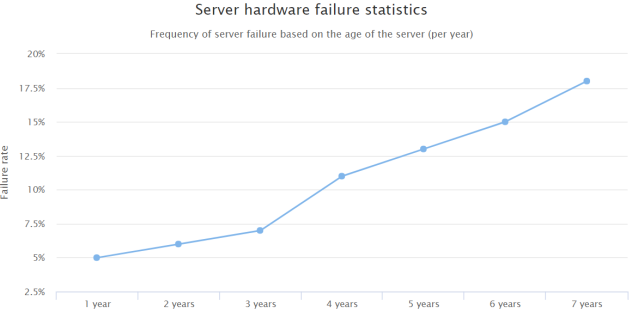
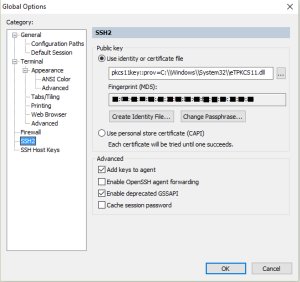
Ответить